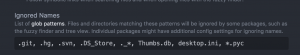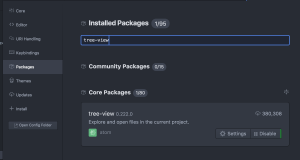You are furious about all theses *.pyc files in you workfolder? I hear you. Here is how you can get rid of them.
- Go to Atom -> Preferences -> Core Tab
- Scroll down to “Ignored Names”
- add -> *.pyc
- in Packages -> type: tree-view
- click on the card “tree view”
- check the checkbox next to “Hide Ignored Filenames”
- You are done! Time to be happy again 🙂