- Open Spotlight (CMD + Space)
- Type “Display”
- Select “Display Settings..” on the bottom of the window
- Uncheck “Automatically adjust brightness.”
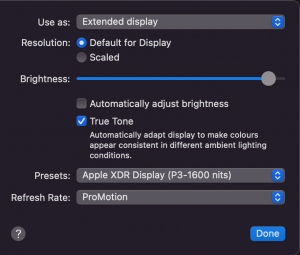
Why? Because it makes me crazy that MacOS “thinks” it knows, what I want. It just does not.
Why this article? Because all the others suck, i.e. are way too long for such a simple info.